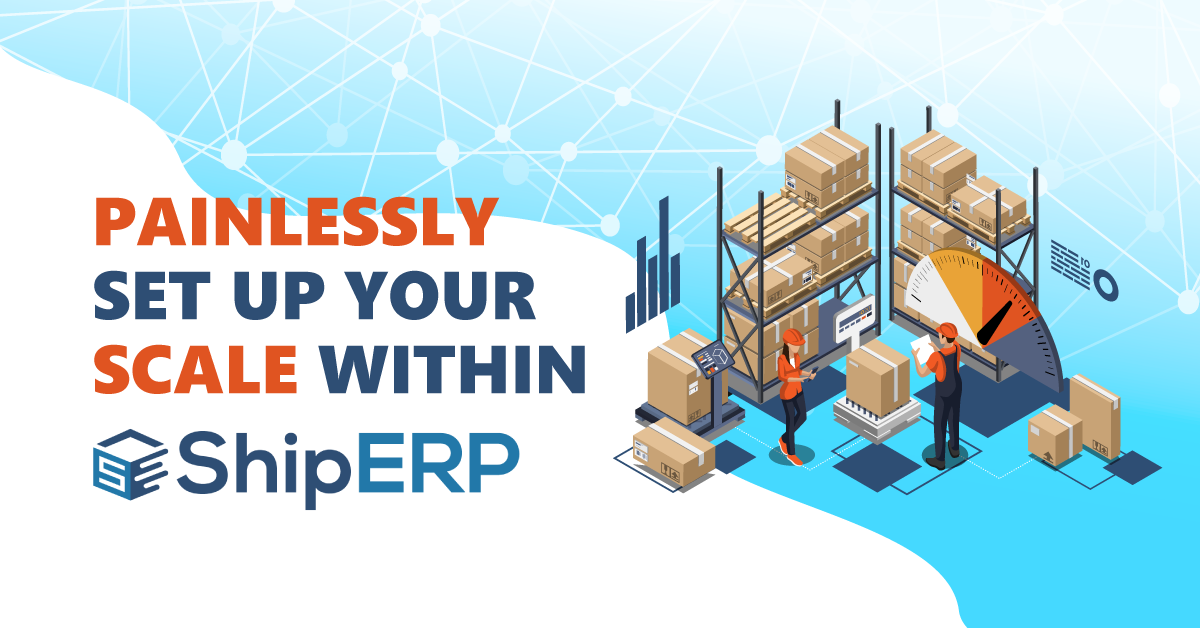
How to Painlessly Set Up Your Scale within ShipERP
Not sure how to set up a scale in ShipERP? We got you covered with these tips to troubleshoot your challenges.
A scale is an integral part of your shipping strategy. Normally, it is natural to manually input the weights yourself. But by installing the scale within ShipERP, you’re saving time and reducing entry errors. This strategy would improve your supply chain efficiency by eliminating the extra manual step.
When you work with ShipERP, our team helps set your company up for success. We collaborate with your team to create a blueprint of your business requirements within the SAP system. Then, we implement the blueprint to prepare your business to run live, which includes testing and configuring. Setting up the scale is one of the last few parts of this process.
When to Set Up Scale in ShipERP
Usually, you don’t need to set up the scale in ShipERP as you implement it during the go-live stage with the assistance of the ShipERP team. But after some time, your company may change hardware or software, prompting the need to set the scale up again.
The following could be reasons why you need to set up the scale in ShipERP but are not limited to:
- New shipping station (i.e., different location or computer)
- New hardware (i.e., different computer or scale)
- New software (i.e., computer version upgrades)
Which scales are compatible with ShipERP?
If you’re using a new scale, you should know that ShipERP supports most scale providers through a generic USB and Serial interface. ShipERP supports both 32- and 64-bit versions of the Windows operating system, so we can send you the right version of the program to download.
32 Bit Scale Application
- Generic Serial Interface
- Mettler Toledo USB
64 Bit Scale Application
- Generic Serial Interface
- Mettler Toledo USB
- Generic USB Interface via HID
- Dimensioning system (i.e., Cubiscan)
Who is responsible for the scale installation in ShipERP?
While ShipERP works with your team, your IT and/or SAP Basis experts take the technical lead in SAP upgrades and migrations. So, these IT personnel and administrators are usually the ones responsible for any configurations, including setting up the scale program, after the initial ShipERP installation project is over.
Where to find help for Scale Installation
The first step is to reach out to ShipERP Support if you don’t know where to start on how to install the scale program. We’ll provide you with the latest scale program installation guide with step-by-step instructions. There’s also a troubleshooting section to answer the most frequently asked questions.
If you encounter other challenges, search for scale FAQs in the ShipERP Support site. Enter the key term “scale” in the search bar, then plenty of notes and information that mention scales will pop up for your perusal.
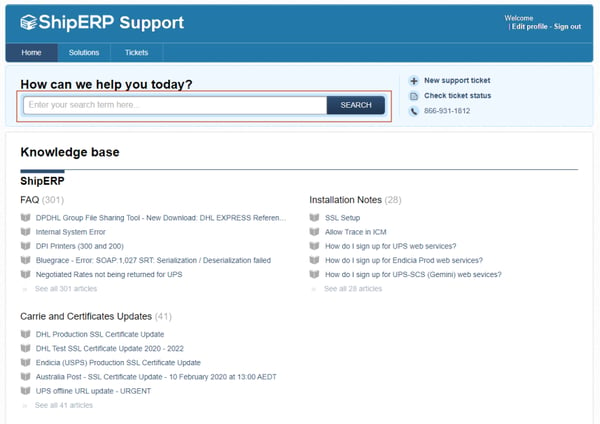
We do our best to simplify the process in our step-by-step guide. But sometimes, written instructions can be challenging to follow for some. If you prefer to have live over-the-phone support, contact ShipERP Support team to schedule a call to help walk you through the installation and resolve your challenges.
As the first step in the support process, the ShipERP Support Specialist will make sure that the computer is reading the scale correctly. Then, we'll confirm that ShipERP is reading the scale program as well, since ShipERP reads the weight log every few seconds. From there, the ShipERP Support specialist will work with you to troubleshoot your challenges.
ShipERP Customers: Need help with your ShipERP challenges? Contact our expert support team at support@erp-is.com!
Future ShipERP customers: Interested in a program that streamlines your shipping process? Learn more about ShipERP, the multi-carrier shipping and compliance solution that integrates with SAP. ShipERP provides businesses with the ability to rapidly ship products during the pick/pack/ship process and selectively adjust shipping services on the fly.
